If you are planning to review the same materials again, you can ask staff to place them on hold. The requested items will remain in the Reading Room for two weeks and will then be returned for shelving.
You do not need to submit requests for items that are already on hold in the Reading Room. You may view materials on hold at any time during Reading Room opening hours; appointments are not required.
The Special Collections Access system does not currently allow users to make an appointment to view materials on hold. If you wish to make an appointment only to see materials on hold, please email us at utarms@utoronto.ca or call (416) 978-5344 and staff will create an appointment for you.
When you arrive, please advise Reading Room staff which held materials you would like to view, and they will check the items out to you again.
When you no longer need an item that has been placed on hold, you can remove the hold by navigating to the requested items in the system, then choosing Remove from Hold under the Actions dropdown.
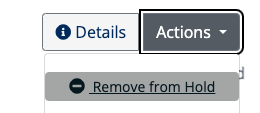
If you need to consult the same materials at a later date, you will need to make a new request. However, by following the steps below, you can do this easily without having to enter all the item information again.
In your Special Collections Access account, visit your Request History and locate the material you would like to request again.

Select Clone Request from the Actions drop-down menu.

University of Toronto Libraries
130 St. George St.,Toronto, ON, M5S 1A5
libraryhelp@utoronto.ca
416-978-8450
Map
About web accessibility. Tell us about a web accessibility problem.
About online privacy and data collection.
© University of Toronto. All rights reserved. Terms and conditions.
