The first time you use Special Collections Access, you will be asked to register a user profile, which is separate from your library account in LibrarySearch. Registering is required to submit item retrieval requests and book appointments.
The registration process is different for University of Toronto users and external users; please follow the instructions below according to your affiliation.
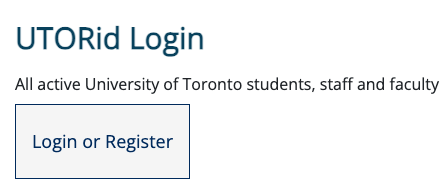
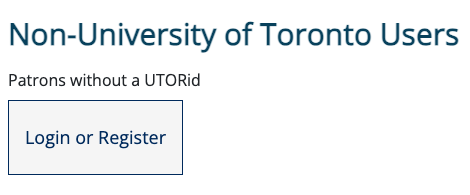
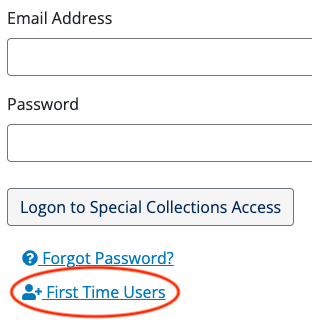
Once you have registered, use the same email address and password to access the system in the future. When your registration has been finalized, you will be redirected to the main menu to make a request.
Please visit the the UTORid password reset page to reset your credentials.
Readers who are not associated with the University of Toronto should use the Forgot Password? button on the Special Collections Access login page. Please enter your username (usually your email address) and check your email for further instructions; if you do not see the email, please wait a few moments or check your spam folder.
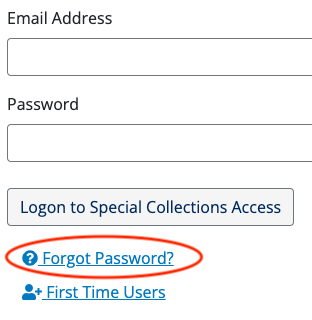
If you do not know the email address you used when you registered with us or no longer have access to it, please email us at special.collections@utoronto.ca and we will work with you to reinstate your access.
University of Toronto Libraries
130 St. George St.,Toronto, ON, M5S 1A5
libraryhelp@utoronto.ca
416-978-8450
Map
About web accessibility. Tell us about a web accessibility problem.
About online privacy and data collection.
© University of Toronto. All rights reserved. Terms and conditions.
