EndNote Web
EndNote Web is a citation manager. EndNote Basic is an online-only version of EndNote which you can get for free as a UofT student. Get up to 2GB of Web storage for file attachments and increased storage for up to 50,000 references.
To create your account register directly on the EndNote Basic homepage:
https://www.myendnoteweb.com/EndNoteWeb.html
ACM Digital Library and EndNote
EndNote works with the ACM Digital Library materials. To export citations:
- Click on the article title to get into the record
- Under Tools and Resources (green box to the right of the article information), select the EndNote Export Format.
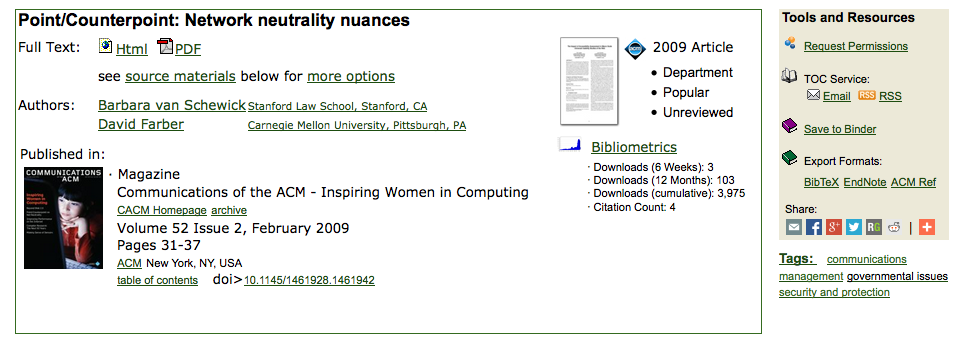
- Save the .cfm file.
- Open EndNote Web.
- Under Collect (2nd tab), select Import References and browse for your .cfm file.

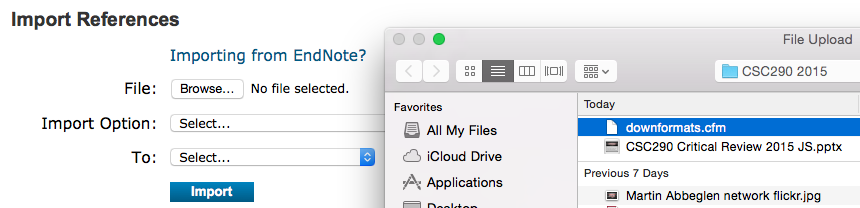
- Select the file and the folder where the file should be imported.
- Wait for the import dialog box.
